If you are unable to connect electronically, you must go to a local Bosa registrar.
If you do not have an eID card reader but you have a smartphone with a Belgian phone number, we invite you to authenticate yourself by itsme®.
If you have a valid eID card and an eID card reader, please follow these instructions:
- Click on the following link: https://iamapps.belgium.be/sma/generalinfo?language=fr
- Click on "Log in"
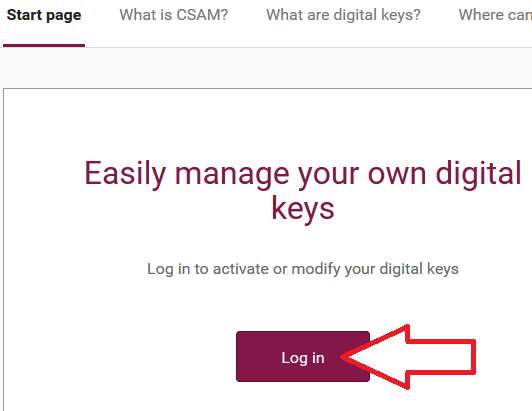
- Plug in your identity card reader
- If you have a wireless reader, you must plug it in the computer thanks to the cable.
- Insert your identity card in the card reader (the microchip upwards)
- Click on "LOG IN with eID card reader"
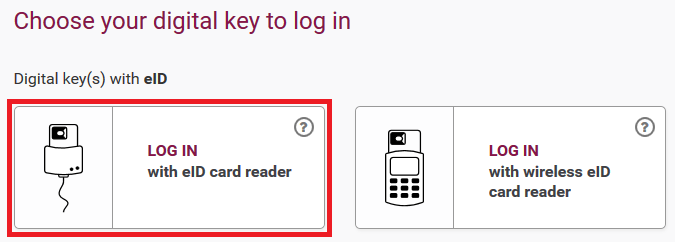
- Click on "Log in"
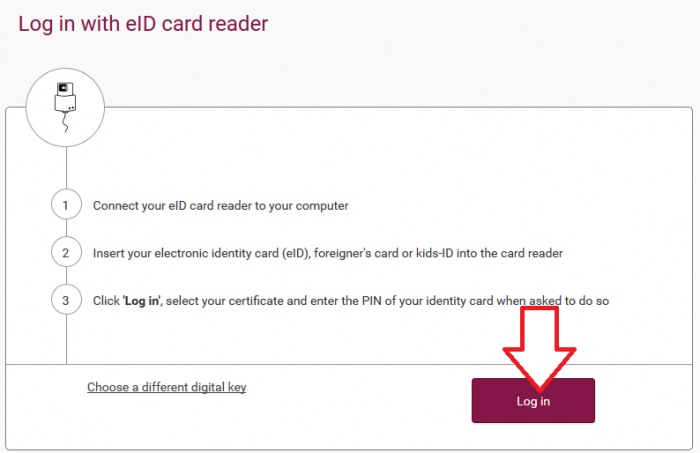
- Select the certificate of your identity card
- Enter your PIN code
- Click on "security code on paper (token)"
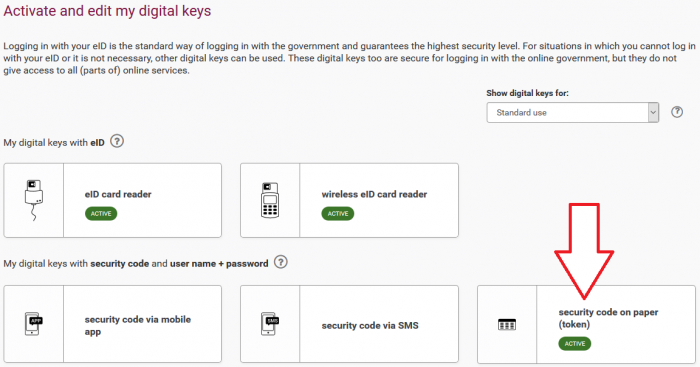
- Click on "Delete"
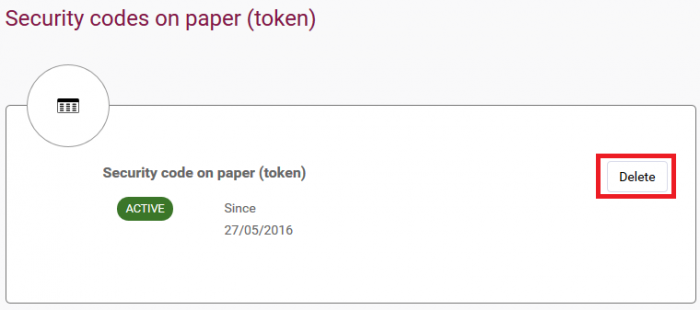
- Confirm by clicking once more on "Delete"
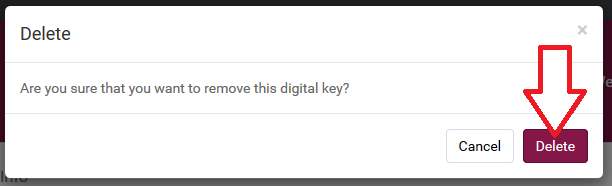
- Click on "security code on paper (token)"
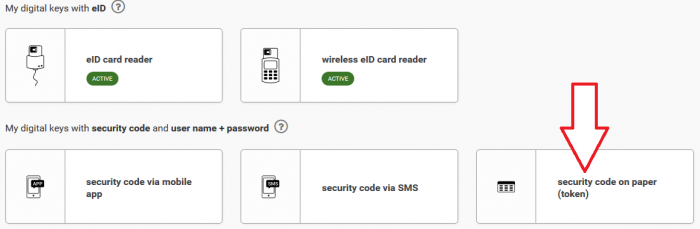
- Click on "Activate"
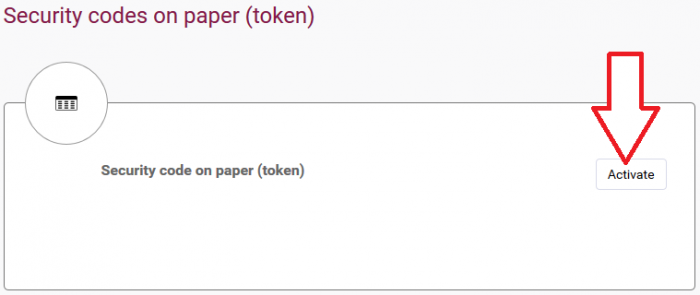
- Click on "Next"
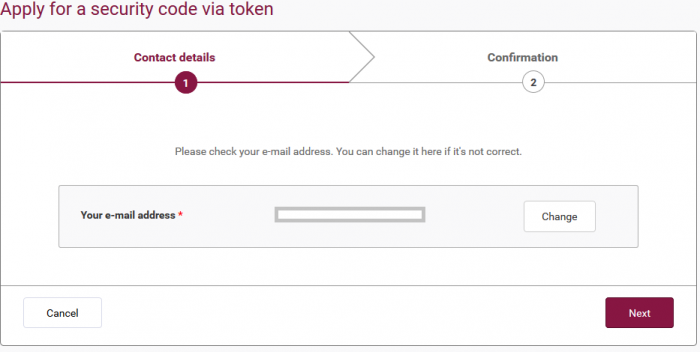
- Your request is now correctly saved
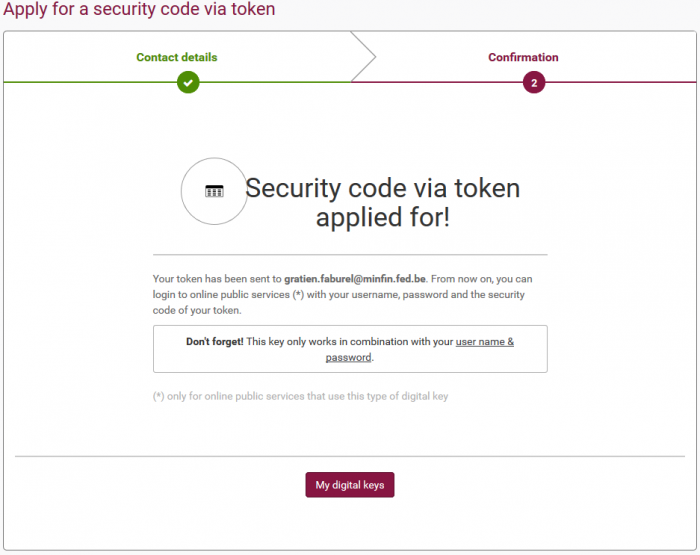
If you are not able to sign in online you must go to a Fedict registration office by calling 02/474.50. 61 in order to make an appointment.
