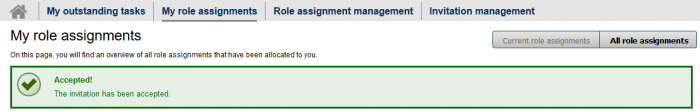- The recipient of the invitation receives an email from “CSAM My eGov role management” after a few minutes
- In the email, click on “Log in”
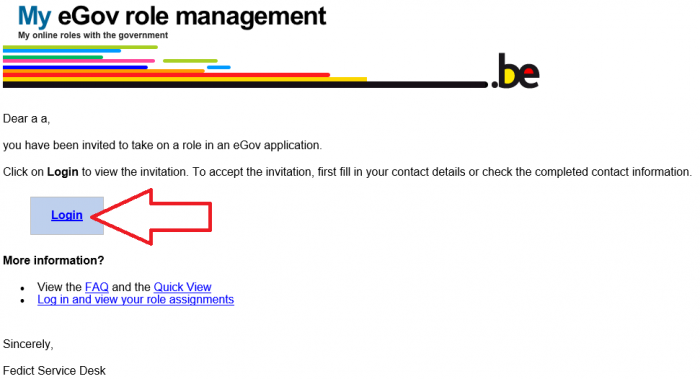
- The site “My role management” opens
- Click on “Log in”
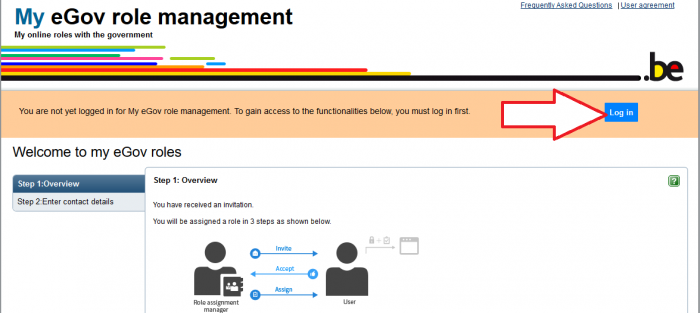
After identification
- Roll down the page
- Click on “Next step”
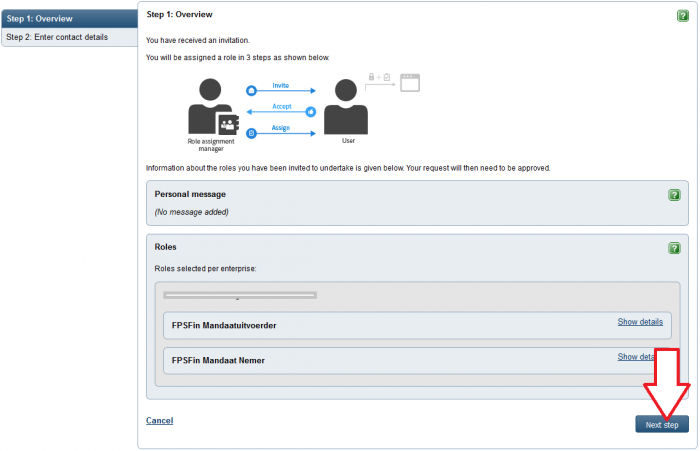
- Mention your email address
- Click on “Accept the role assignment”
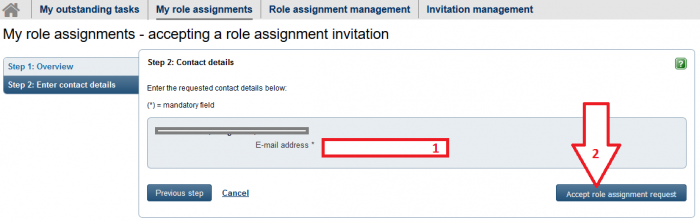
- The invitation is validated by the roles’ recipient