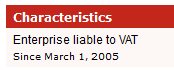Attention:
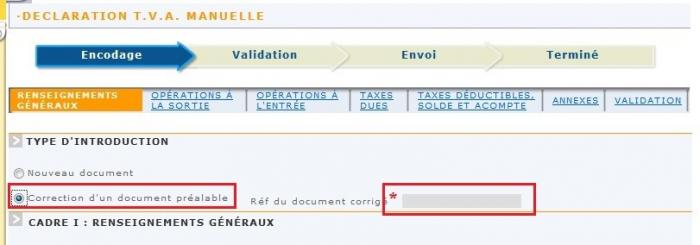
- In the "Réf du document corrigé" (Reference of the corrected document) box, enter the reference number that you find on the second page of the PDF receipt of the original document.
- Fill in the document as usual and send it
By proceeding in this way, the original document is automatically cancelled and replaced by the new sending
For a sending of a correction by XML file, you have to add the following line (in this case, a client list):
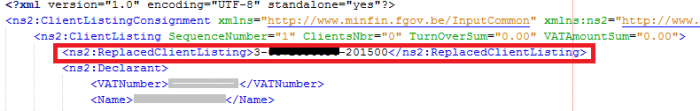

The VAT Number Is Not Approved
- Go to the CBE site: http://kbopub.economie.fgov.be/kbopub/zoeknummerform.html
- Enter the problematic VAT number
- “Enterprise liable to VAT” has to be mentioned in the part “Characteristics”
- If it is not the case, the owner of this VAT number has to activate it for VAT purposes at their VAT Office
- A foreign VAT number can be verified on the following address: