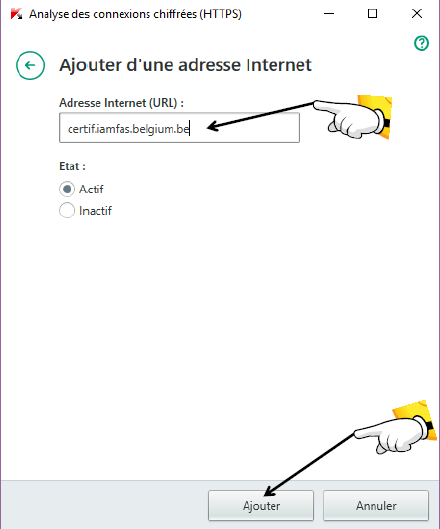The following handlings apply to Kaspersky Internet Security and Kaspersky Total Security :
- Click on the icon “Parameters". (Paramètres)
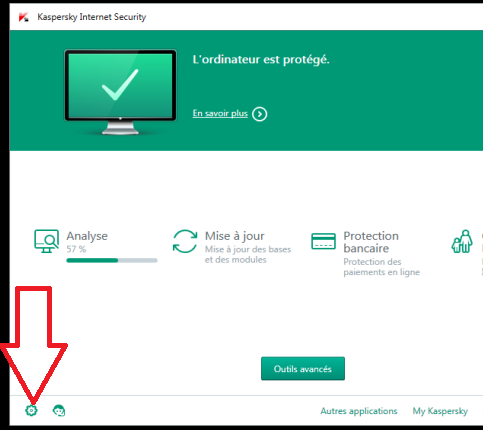
- Click on “Advanced". (Avancé)
- Click on “Network". (Réseau)
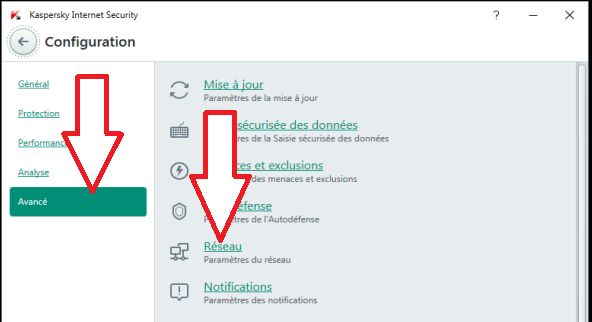
Either
- Tick the box in front of “Don't scan secure connections". (Ne pas analyser les connexions sécurisées)
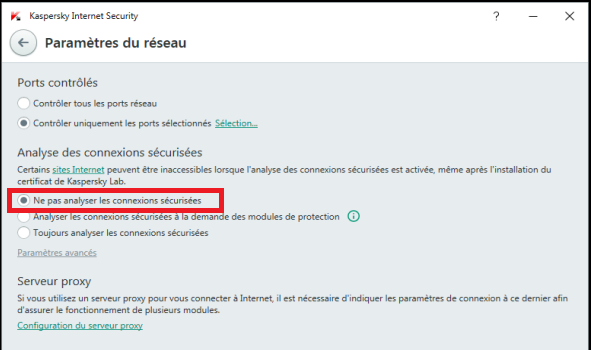
Either
- Click on "Configure exclusions". (Configurer les exclusions)
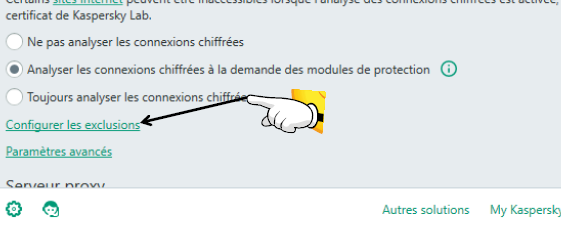
- Add the address: certif.iamfas.belgium.be
- Click on "Add". (Ajouter)